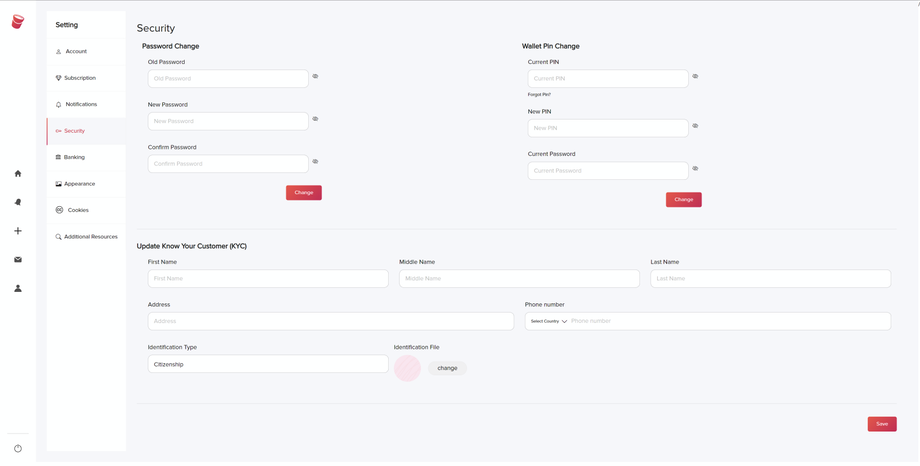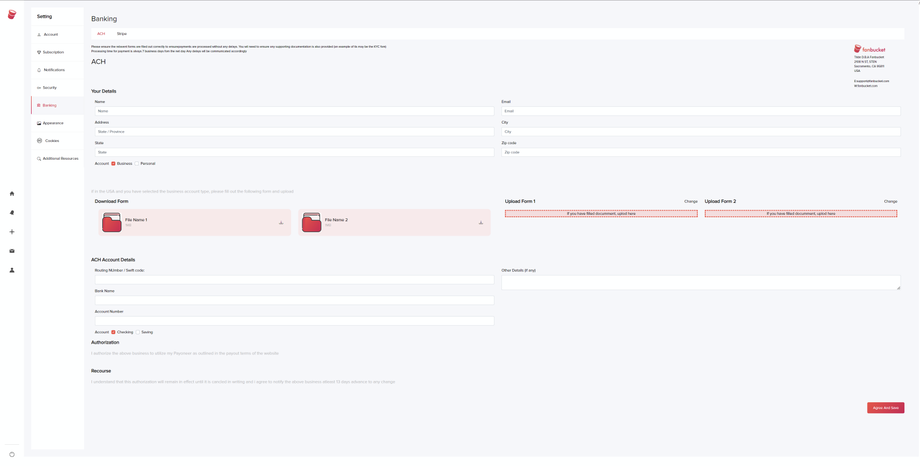Manual Verification
To ensure the safety and legitimacy of user accounts, Fanbucket provides a manual verification process. This option is available for users who are unable to complete the automated verification through Stripe or prefer the manual verification method. The manual verification process involves updating your Know Your Customer (KYC) information and providing banking details. Follow the steps below to complete the manual verification process:
Accessing the Settings Section:
- Log in to your Fanbucket account and navigate to the Settings section.
- Click on your profile icon or username and select "Settings" from the dropdown menu.
Update Know Your Customer in Security Tab:
- Within the Settings section, locate the "Security" tab.
- Click on it and ensure that the "Update Know Your Customer (KYC)" option is completed.
Required Information:
Fill in the mandatory fields in the KYC section to proceed with manual verification:
- First Name
- Middle Name (Optional)
- Last Name
- Address: Provide your full street address.
- Phone Number: Enter a reachable phone number for third-party verification.
- Identification Type: Select the appropriate identification type (Citizenship, Passport, Social Security Number, or Driver's License).
- Upload Identification Document: Choose the selected identification type and upload a clear picture of the document.
Banking Details:
Proceed to the "Banking" tab in the Settings section to provide your banking information for ACH (Automated Clearing House) transactions.
Your Details:
Fill in the required fields in the Your Details, ACH section:
- Name
- Street Address
- City
- State
- Zip Code
- Account Type: Select "Business" for legal entities or "Personal" for individual accounts.
ACH Account Details:
Provide your banking details for ACH transactions:
- Routing Number/Swift Code
- Bank Name
- Account Number
- Other Details (if required)
- Account Type: Choose between a checking or savings account.
Please note that manual verification is a thorough process aimed at ensuring the security and authenticity of user accounts. Make sure to provide accurate and valid information during the manual verification process.
If you have any questions or encounter any issues during the manual verification process, please reach out to our support team for assistance. We are here to guide you through the verification process and ensure a seamless experience.
Remember to save your progress by clicking the "Save" button provided throughout the process.
We value user feedback and suggestions. If you have any ideas or suggestions for improving the verification process or any other aspect of Fanbucket, please share them on our Fanboard at ✨ Wish list - Fanboard (fanbucket.com). Your input helps us enhance the platform and cater to the needs of our users effectively.