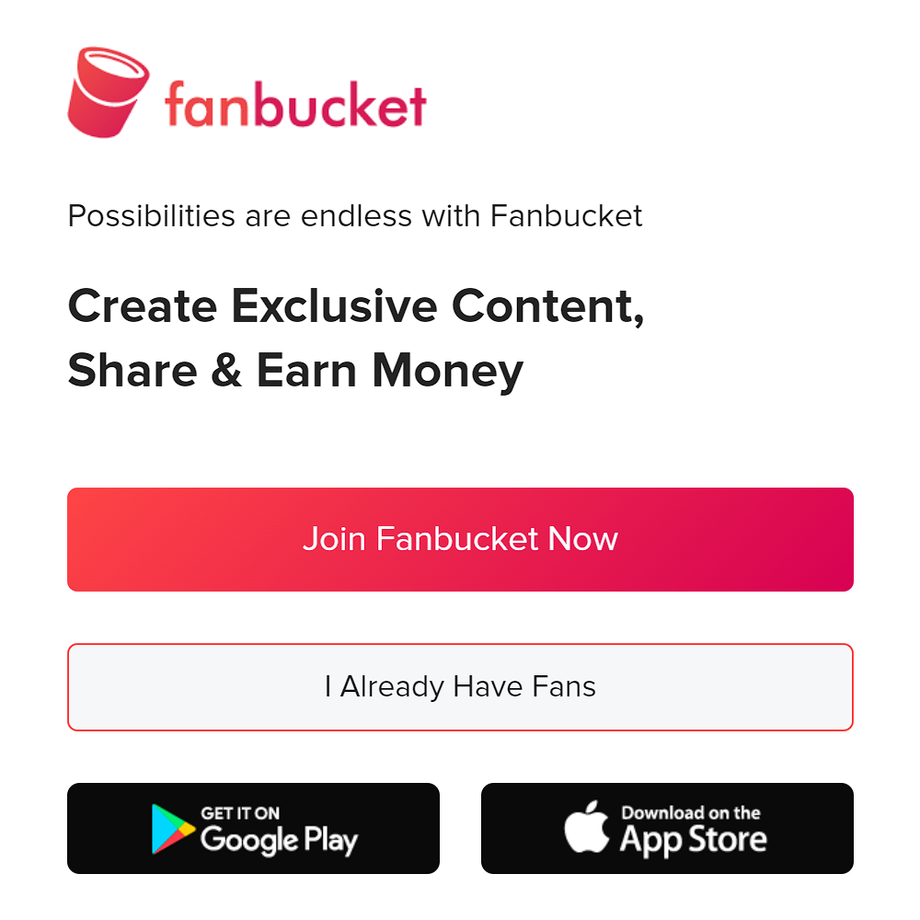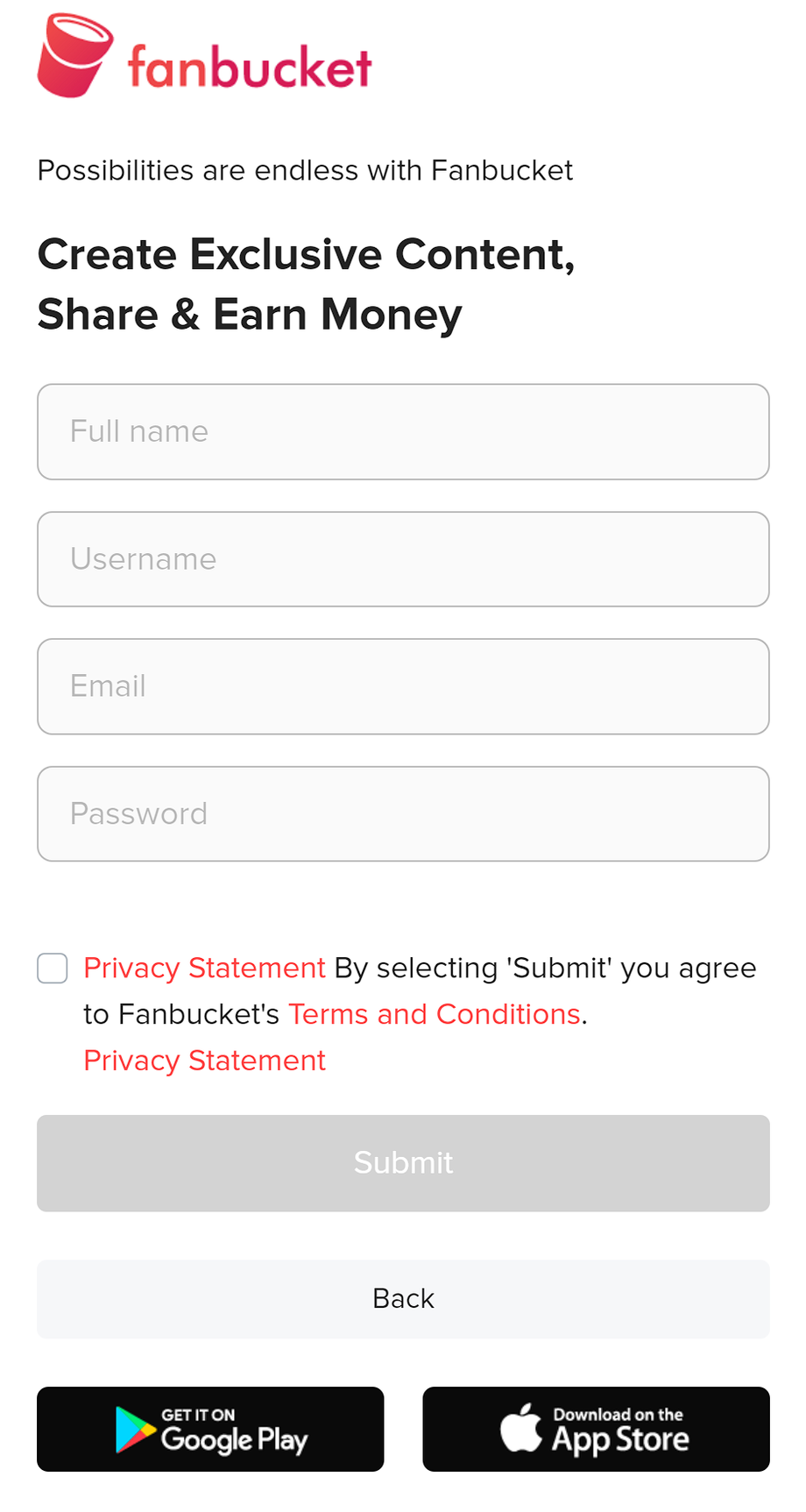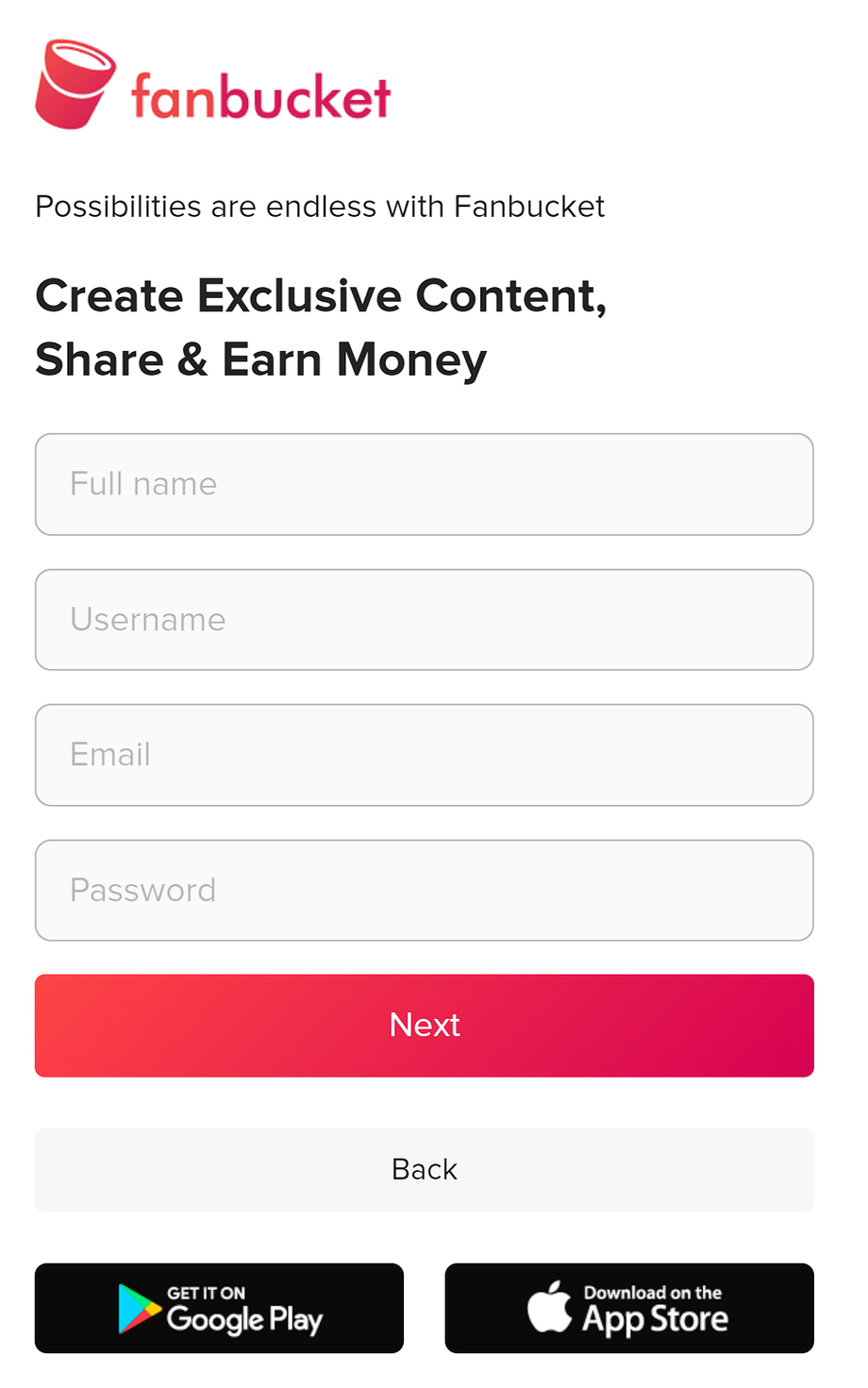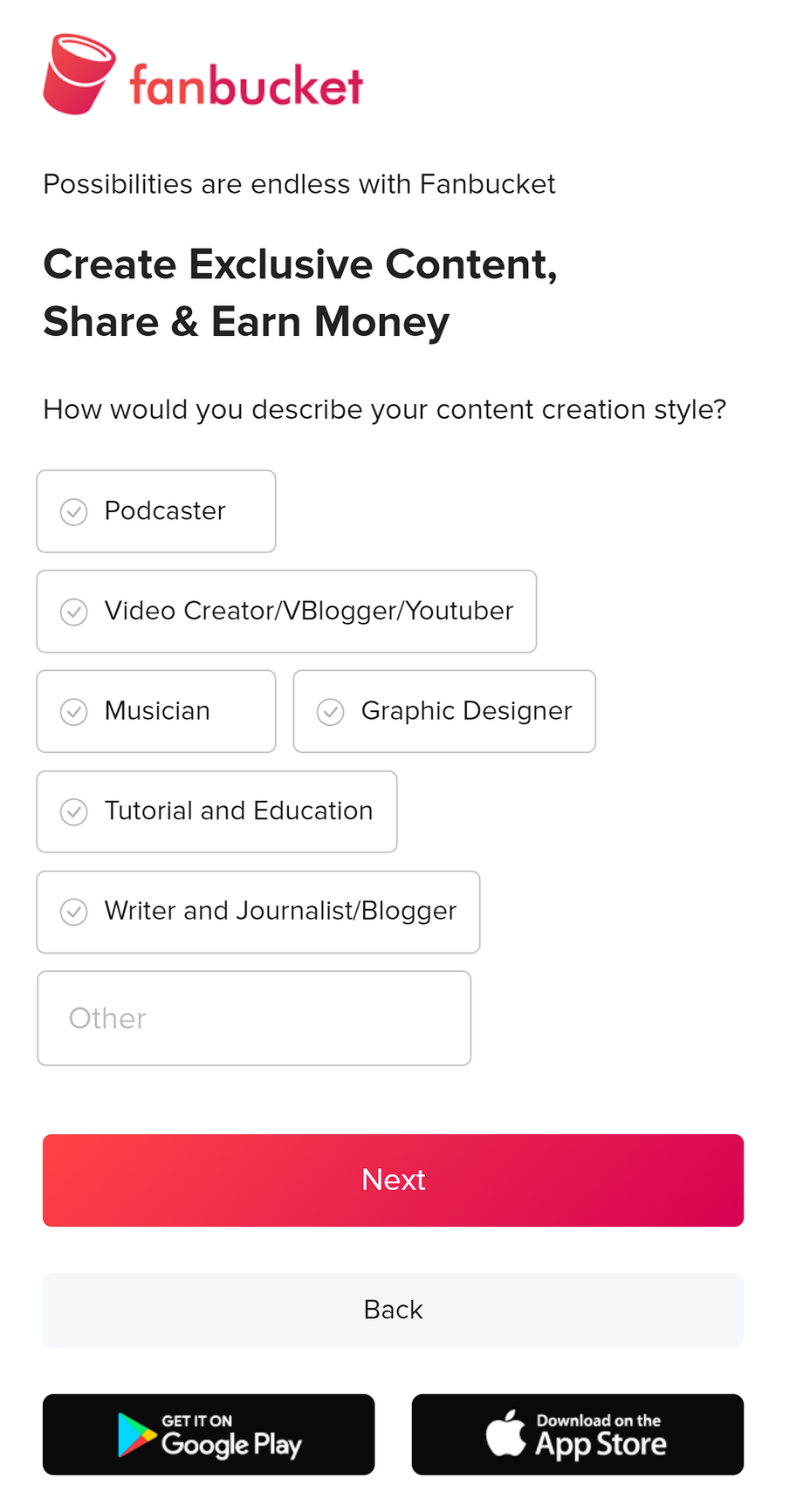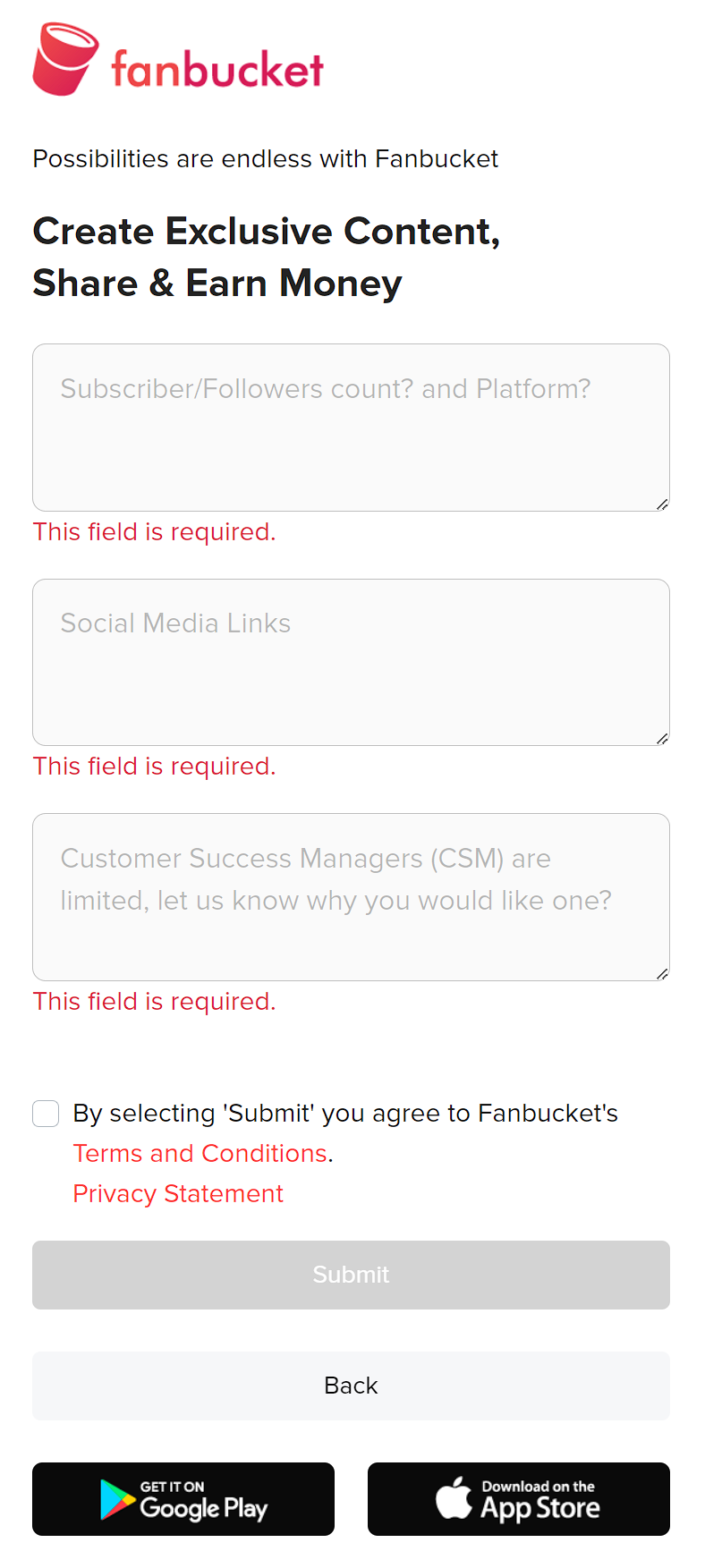Introduction: Creating an account on Fanbucket is quick and easy. Whether you're new to the platform or already have a substantial fan base, we offer two options to accommodate your needs. In this article, we'll walk you through the steps for each account creation option and explain the necessary details to get started on Fanbucket.
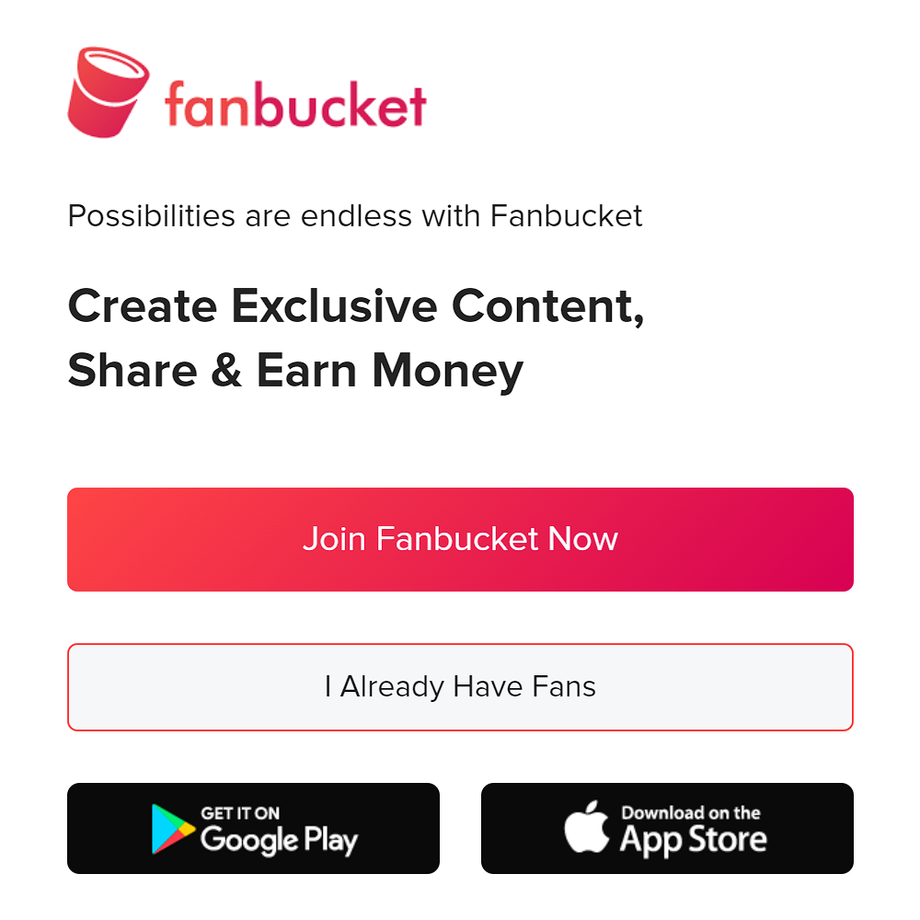
Option 1
|
Join Fanbucket Now If you're new to Fanbucket and want to create an account, simply choose the "Join Fanbucket Now" option. Follow these steps to create your account:
Fill in the Required Information:
-
- Full Name: Provide your full name for identification purposes.
- Username: Choose a unique username that will represent you on Fanbucket.
- Email Address: Enter a valid email address for account communication.
- Password: Create a secure password to protect your account.
Agree to Terms and Conditions:
Before creating your account, you will need to review and agree to the terms and conditions, as well as our privacy statement.
|
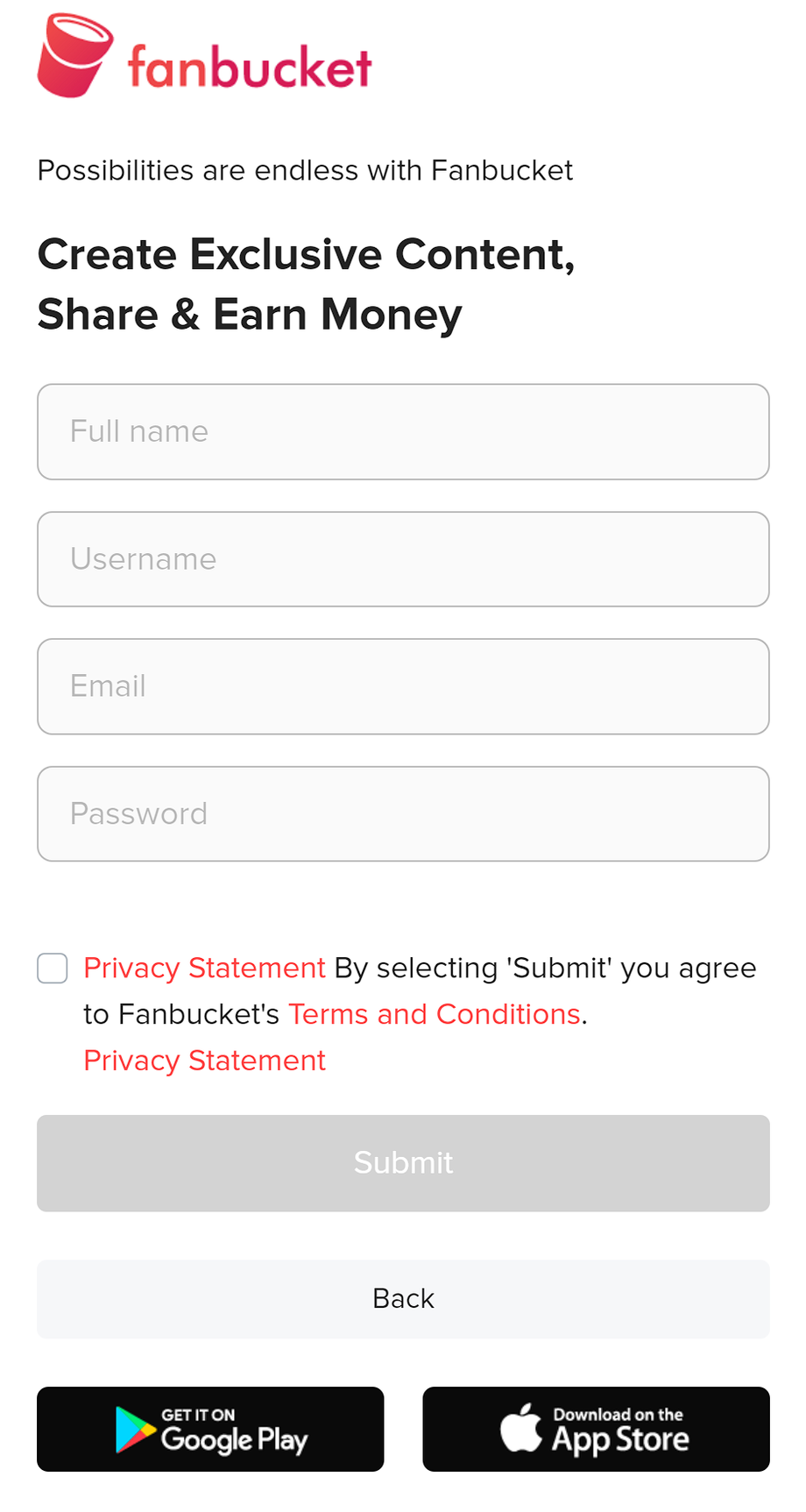 |
Email Confirmation: After submitting your account creation details, you will receive an email with an activation link. Click on the activation link within 24 hours to confirm your account. This step helps us minimize bots and ensure the authenticity of users on Fanbucket.
Option 2
|
I Already Have Fans For established content creators who already have a fan base, we offer a specialized onboarding process with a dedicated Customer Success Manager. Here's how it works:
Provide Initial Information:
-
- Full Name: Enter your full name for identification purposes.
- Username: Choose a unique username to represent you on Fanbucket.
- Email Address: Provide a valid email address for account communication.
- Password: Create a secure password to protect your account.
|
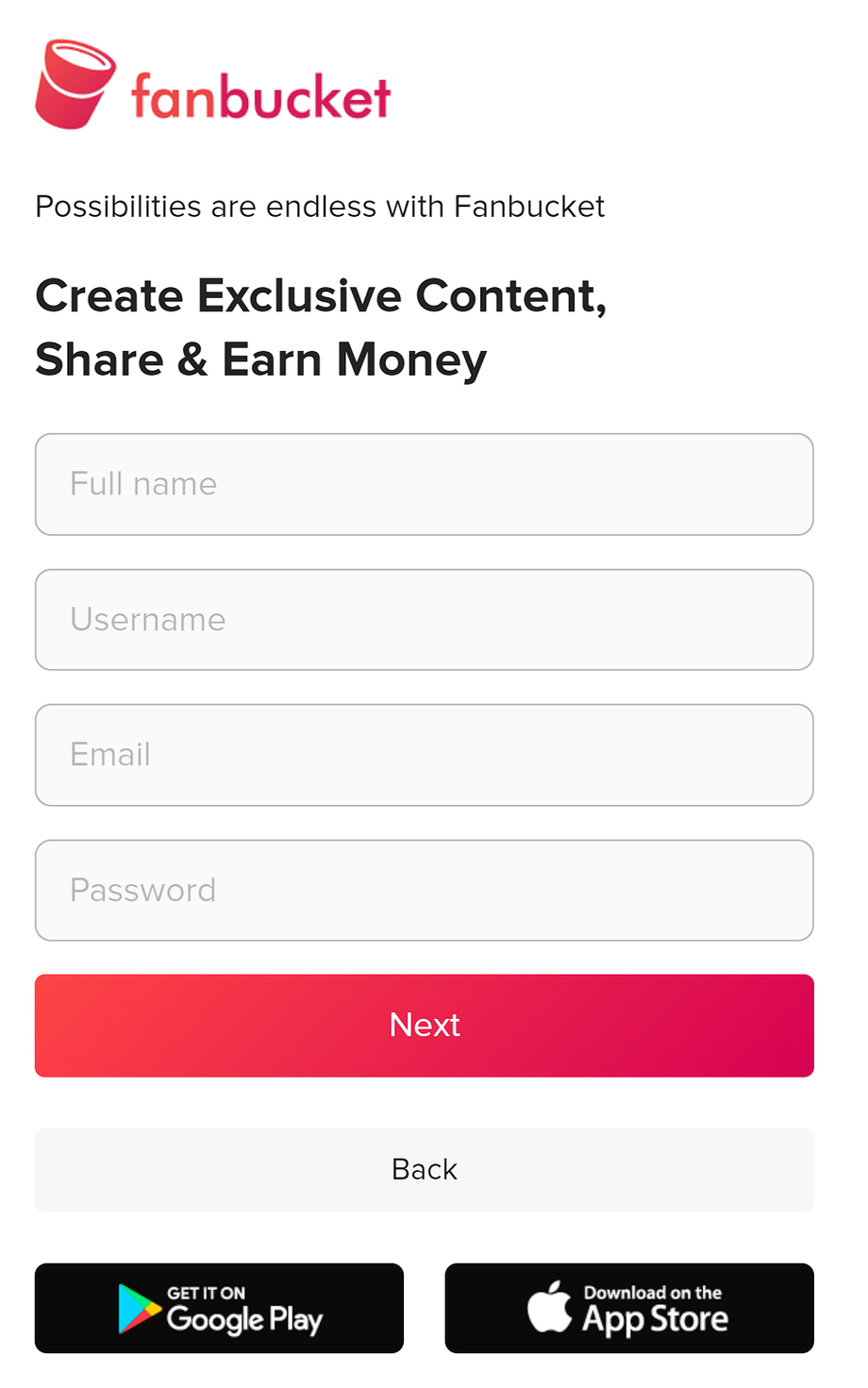 |
|
Content Creation Style:
On the next page, select the category that best describes your content creation style. Choose from options like:
Podcaster, Video Creator/Vlogger/YouTuber, Musician, Graphic Designer, Tutorial and Education, Writer and Journalist/Blogger. If your category is not listed, you can enter your own description in the "Other" field.
|
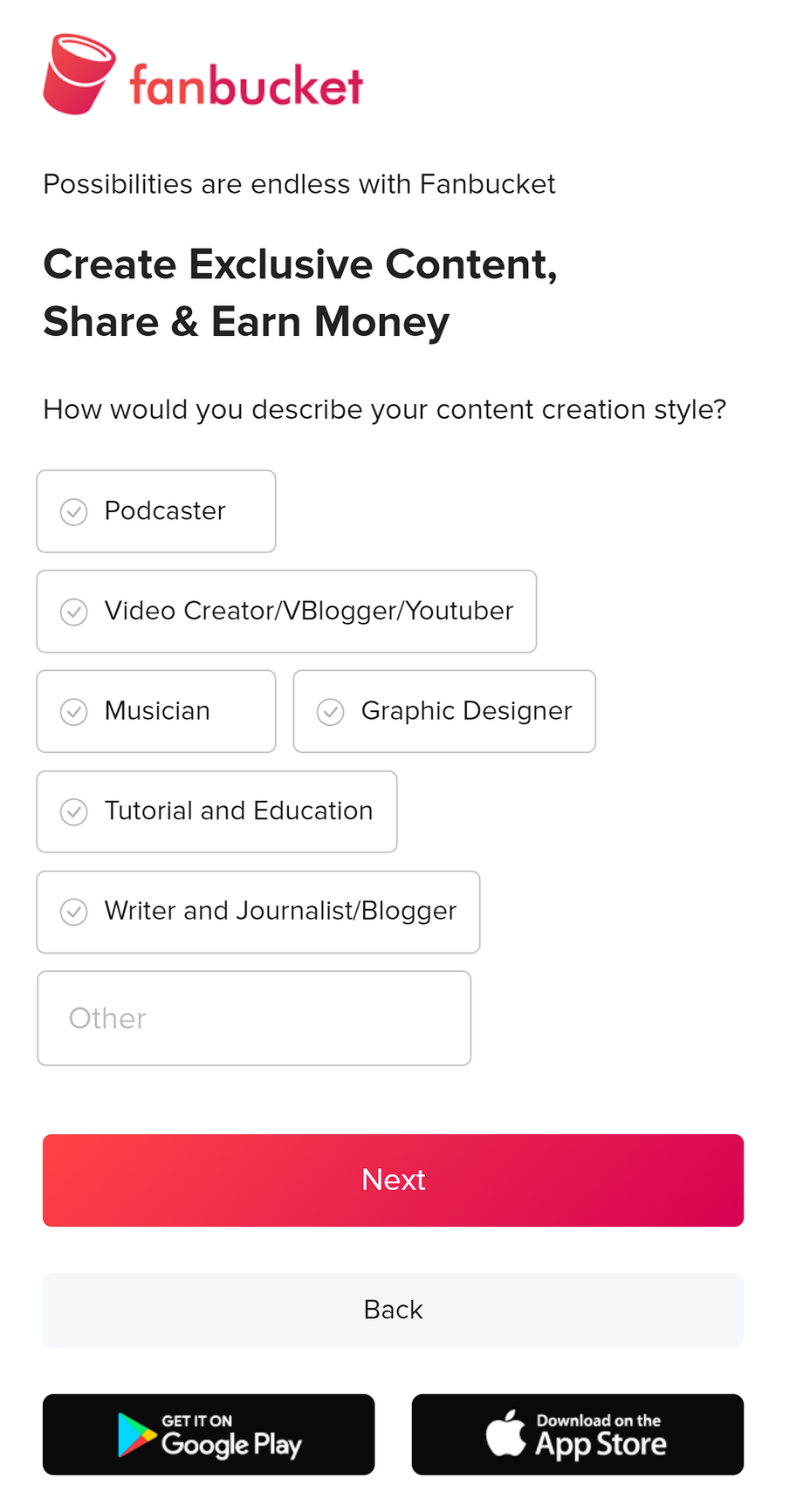 |
|
Additional Information:
-
-
Subscriber/Follower Count and Platform: Specify your current subscriber or follower count and the platform(s) you primarily use.
-
Social Media Links: Enter any relevant social media links to showcase your existing online presence.
-
Why You Would Like a Customer Success Manager: Explain why you would like the support of a Customer Success Manager to help you onboard and make the most of Fanbucket.
Agree to Terms and Conditions:Before creating your account, you will need to review and agree to the terms and conditions, as well as our privacy statement.
|
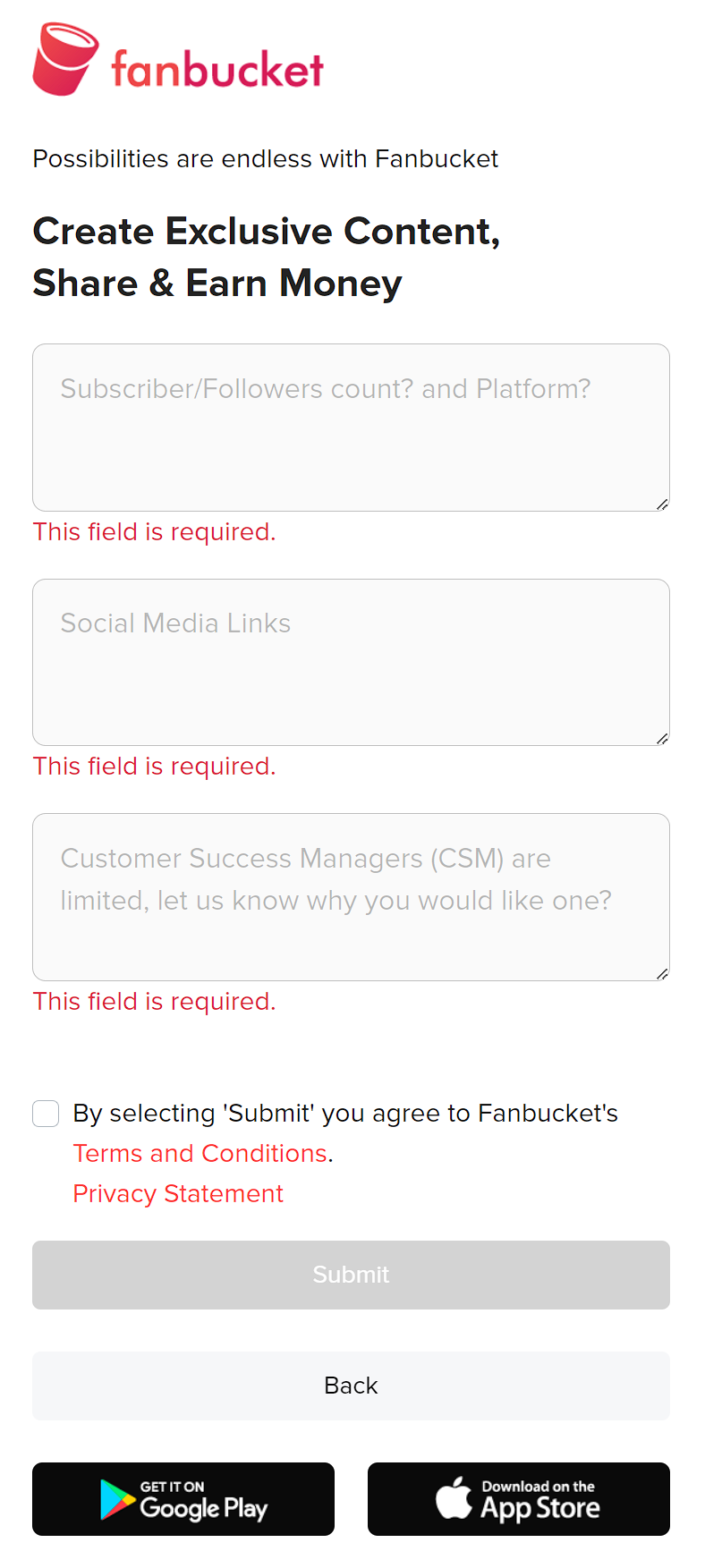 |
Email Confirmation: After submitting your account creation details, you will receive an email with an activation link. Click on the activation link within 24 hours to confirm your account. This step helps us minimize bots and ensure the authenticity of users on Fanbucket.
Conclusion: Account creation on Fanbucket is designed to provide a seamless experience for both new users and established content creators. By following the account creation process specific to your needs, you can join Fanbucket and unlock the full potential of our platform. If you have any questions or need further assistance, please don't hesitate to reach out to our support team. Additionally, we value your feedback and suggestions. If there's something you would like us to add to our knowledgebase, please submit your request on our Fanboard at ✨ Wish list - Fanboard (fanbucket.com). We look forward to welcoming you to the Fanbucket community!